Groups API
The Groups API allows you to manage your resources and users within groups. You can create, update, delete, and list groups. Groups enable you to easily group together resources, resource-instances, and users. In addition groups simplify ReBAC permissions for users, by allowing roles to be assigned to the groups themselves. You can assign roles to a group and then add users to the group through the Groups API. The users within the group will derive roles form the roles assigned to the group .
Check the Groups Redoc for more information.
Example Usage for User Groups
Assign roles to a group:
Let's say we want to represent a company and its employees as a group, and then assign all the employees access to a shared marketing resource (social-media) via the group. We'll have a group named 'company' (Which is represented as a resource named 'company'), and an instance of a specific company 'Acme'. Users are assigned to Acme via a role called member
Additionally, we will have a resource-instance of type 'marketing' - 'social_media' which supports the role 'editor'.
Once we assign the role 'editor' to the company group, the following will by automated by API:
- create role derivation from 'company#member' to 'marketing#editor'
- create a relation between 'company' and 'marketing' with a relation between 'company_group'
- create relationship between 'company#Acme' and 'marketing#social_media'.
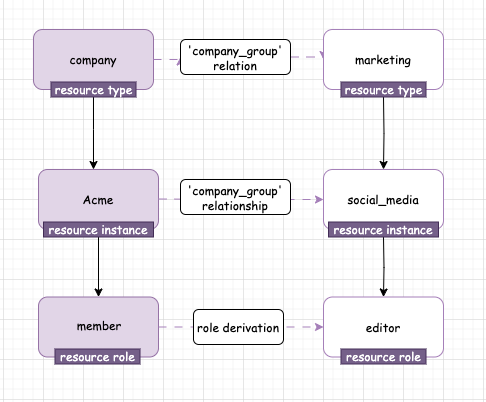
Then we will have group 'company' and every user who is a 'member' in this group will have the role 'editor' in the resource 'marketing#social_media'.
Assign users to a group:
When you assign "user-1" to 'company' group, the following will by automated by API:
- assign 'user-1' to 'company#member' role
and the user will also get the role 'marketing#editor' in the resource 'marketing#social_media'.
Create a Group via API
To create a new group, make a POST request to the following with the required data:
curl 'https://api.permit.io/v2/facts/{project_id}/{env_id}/groups' \
-H 'authorization: Bearer API_SECRET_KEY' \
--data-raw '{"group_instance_key": "Acme"}'
To add a new role to group, make a POST request to the following with the required data:
curl 'https://api.permit.io/v2/facts/{project_id}/{env_id}/group/{group_resource_type_key}/roles' \
-H 'authorization: Bearer API_SECRET_KEY' \
--data-raw '{"resource": "marketing", "resource_instance": "social_media", "role": "editor", tenant:"business"}'
To add users to a group, make a PUT request to the following with the required data:
curl -X PUT \
'https://api.permit.io/v2/facts/{project_id}/{env_id}/groups/{group_resource_type_key}/users/{user_id}' \
-H 'authorization: Bearer API_SECRET_KEY' \
--data-raw '{"tenant":"business"}'
Example Usage for Resource Groups
Let’s dive deeper into a simple use-case example for Resource Groups:
Say we have a Group and inside the group, we have the Support team and Organization 1. Our goal is to allow all members of the Support Team to be members in Organization 1 and in all of his related instances.
For this purpose, we will first create a group named Group. The group, group is a resource, while each specific group inside (Such as support-team) is a resource instance.
Users are assigned to the support-team via the member role.
As mentioned above, we also have an Org1 resource instance.
This resource instance supports the role of member.
Let’s set this up:
API Calls: Create Group, Add Role to Group, Add Group to Group:
To create a new group with Group instance support, make a POST request with the following data:
curl 'https://api.permit.io/v2/facts/{project_id}/{env_id}/groups' \
-H 'authorization: Bearer API_SECRET_KEY' \
--data-raw '{"group_instance_key": "support", "group_tenant": "default"}'
Create another Group instance org1:
curl 'https://api.permit.io/v2/facts/{project_id}/{env_id}/groups' \
-H 'authorization: Bearer API_SECRET_KEY' \
--data-raw '{"group_instance_key": "org1", "group_tenant": "default"}'
Now, we want to create a connection between those two group instances.
curl -X PUT \
'https://api.permit.io/v2/facts/{project_id}/{env_id}/groups/{group_instance_key}/assign_group' \
-H 'authorization: Bearer API_SECRET_KEY' \
--data-raw '{"group_instance_key": "org1"}'
Once we assign the org1 group instance to the support group instance, the following will be automated by the API:
- A role derivation will be created from group#member' to
group#member - A relation will be created between the
groupresource and thegroupresource. The name of this relation will begroup. - A relationship will be created between
group#support-teamandgroup#org1.